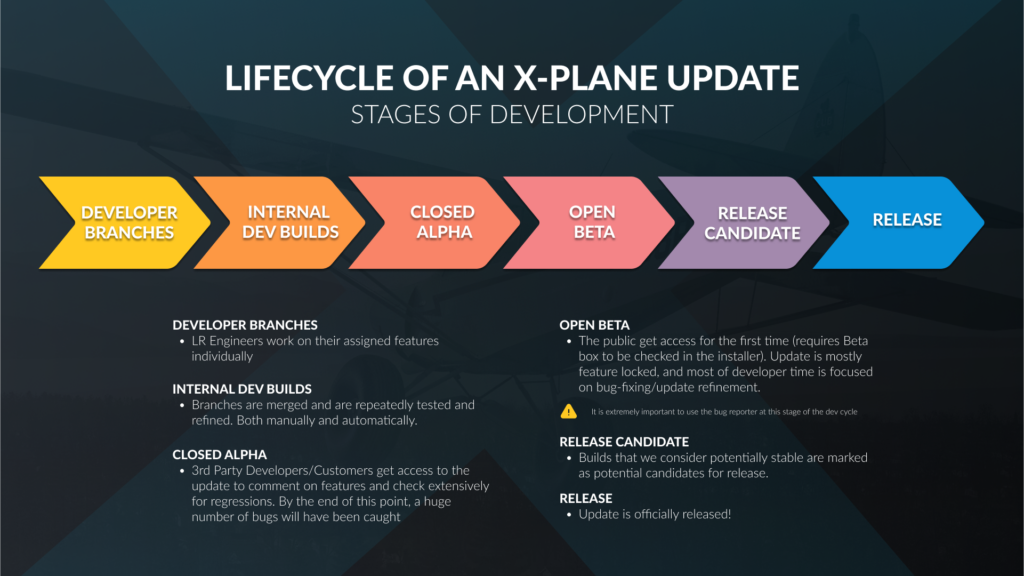Version Numbers
This article explains X-Plane’s version numbering schemes, patching and beta programs.
Version Numbering Scheme
Contents
X-Plane uses a three-digit version number, such as 12.1.1
Product Version Number
The first number is the product version. Right now X-Plane is on version 12, so all releases within this product version run start with 12.x.x.
Upgrades to a new product version must be individually purchased. The time between new product versions varies; historically they’ve been about two/three years apart, with a few product versions running a little bit longer.
Major Version Number
The second number is the major version number. Major releases include larger features, enhancements and bug fixes. Major releases will always have a closed alpha for our 3rd Party Developer Community and a open beta for everyone before they are declared final.
All major releases within a product version are free of charge, e.g. if you buy X-Plane 12, you are entitled to any future 12.x.x updates. Major releases are available using the X-Plane Installer and on Steam.
Minor Version Number
The third number is the minor version number. Similar to major releases, minor releases include new features, enhancements and bug fixes. However, those changes are usually a lot smaller and less intrusive and do not require an alpha or beta run before the update is being released. Although, we may decide to run an alpha or beta anyway.
Minor releases are always free of charge and are available using the X-Plane Installer and on Steam.
Version Suffix
Some releases are labelled with a suffix such as alpha-1, beta-2 or r1.
Betas, Release Candidates, and Final Versions
At any one time there is a current version of the sim, and there may also be a newer current beta. A setting in the X-Plane Installer controls whether the updater will fetch a new beta or only a final release.
A build is labeled beta if it is stable enough to run but still contains known bugs. Typically a beta will have a name like 12.2.0.beta-1 for version 12.2.0 beta 1.
A build is labeled as a release candidate if it has no known bugs. If the release candidate continues to appear bug free, it is declared “final” and becomes the release; otherwise we fix the bugs and release a new release candidate.
Release candidates have version numbers like 12.3.0.r1 for X-Plane 12.3.0 Release (Candidate) 1. When a release candidate is declared final, it is the final version – there will be no re-release of the release candidate.
Release candidates are downloadable using the installer in “beta” mode until they are declared final; after that they are moved to the regular update process.
Should You Download Betas?
The short answer is: probably not. If you don’t already know the answer about whether you want betas, the best thing is to avoid them.
A beta is unfinished software; the purpose of the X-Plane public beta program is to allow us to find bugs that do not appear on our development computers, to test X-Plane on a very wide range of hardware, and to give third party developers and authors a chance to test compatibility and report bugs.
If you develop a 3rd party add-on for X-Plane, you definitely should participate in the beta program; it is much easier for us to fix 3rd party compatibility bugs if they are reported early in beta or even in alpha.
If you are simply a user, you may want to avoid betas, as they sometimes crash or have serious problems. We do not release betas with known crash bugs, but often serious bugs are specific to hardware we do not have.