X-Plane 12.2.0 Release Notes
⚠️ This release is in beta!
Contents
- 1 ⚠️ This release is in beta!
- 2 ⚠️ Please check/remove mods before using this beta!
- 3 Fixes and Enhancements
- 4 Fixes and Enhancements
- 5 Known Issues
- 6 Fixes and Enhancements
- 7 Known Issues
- 8 Fixes and Enhancements
- 9 Aircraft
- 10 Known Issues
- 11 Fixes and Enhancements
- 12 Known Issues
- 13 Fixes and Enhancements
- 14 Known Issues
- 15 New Features
- 16 Fixes and Enhancements
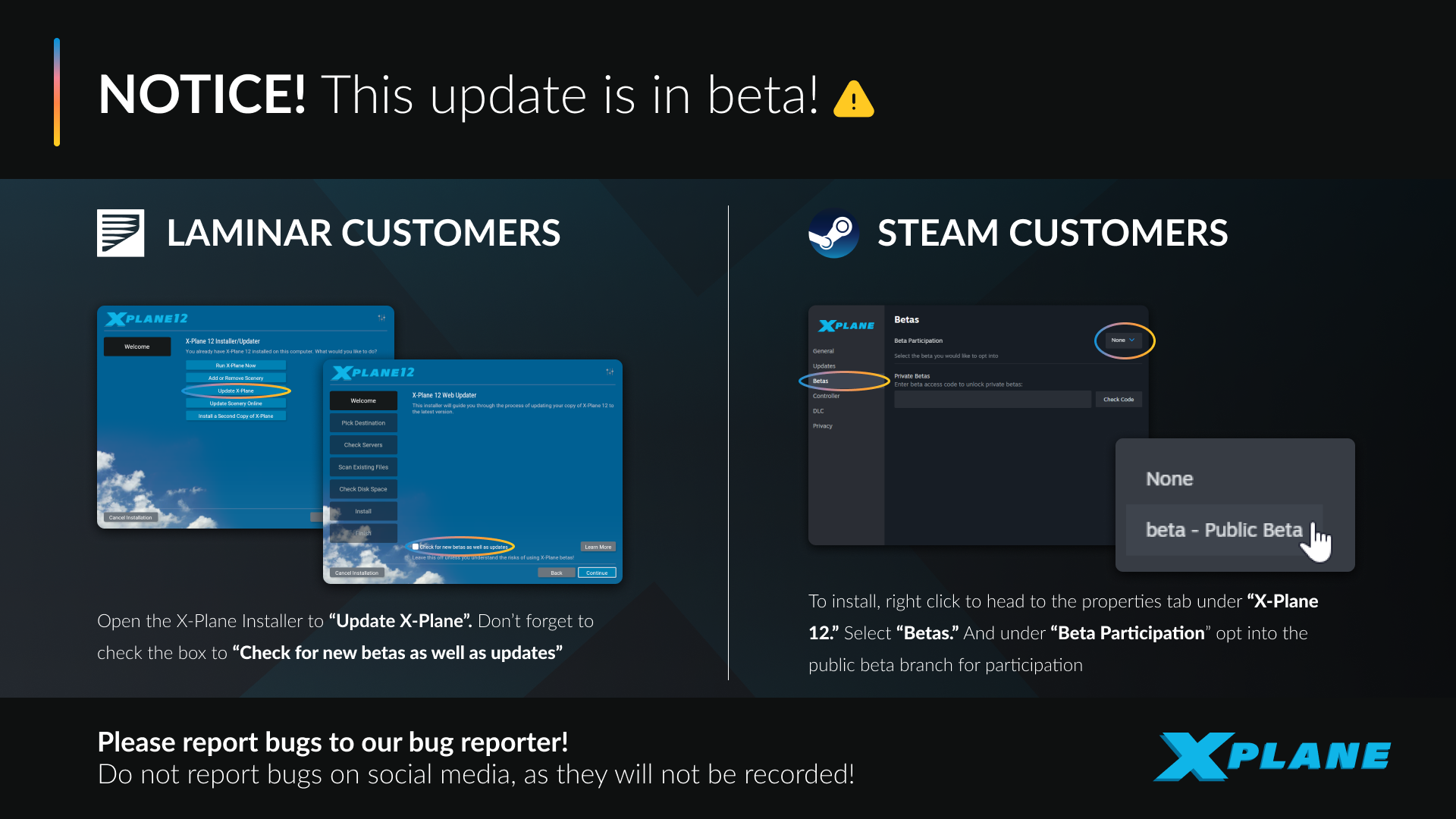
⚠️ Please check/remove mods before using this beta!
A default install is highly recommended
Existing mods and aircraft may adversely interfere with the rendering parameters of this update, specifically atmospheric value deviations, or mods that manipulate X-Plane’s cubemap.
Examples include VisualXP, RXP Enhancer Mod, various FlyWithLua Scripts, X-Crafts E-Jet Family 2.0 etc.

Release Date: April 17, 2025
Fixes and Enhancements
General
- Refreshed aircraft selection grid after adding or removing favorites (XPD-16670).
- Displayed a warning on Linux systems if WebKit cannot be loaded (XPD-16758).
- Included art controls in safe mode startup to prevent unwanted modifications by plugins or scripts.
- Starting a new flight no longer changes the fuel amount.
- Added
--aftermathsupport for AMD GPUs to gather more information in case of a crash. - Fixed a crash caused by the web server when disabled (XPD-16774).
ATC
- Fixed various crashes.
- Updated ATC voice packs to AIRAC 2503.
Balloons
- Fixed broken terrain type and steepness check.
- Improved airport-overflight detection reliability.
- Corrected balloon speed calculation (was using the wrong wind value).
- Fixed random placement zones not varying between flights.
Graphics
- Reduced color compression for yellows and reds to improve sunlight realism.
- Recalibrated tonemapper to reduce green tint in specific lighting conditions.
- Adjusted exposure and exposure fusion for better contrast handling between cockpit interior and exterior.
Weather
- Improved physics for icing and turbulence within clouds.

Release Date: April 10, 2025
Fixes and Enhancements
General
- Added new background image.
Scenery
Birds
- Birds are no longer guaranteed to spawn at a nearby airport.
- Improved random placement of birds.
- All aircraft (user and AI) are now considered for startle behavior.
- Engine status and speed are considered when triggering a startle – e.g. birds will fly off when engines are started and an aircraft is near enough.
- Birds can now be startled while flying.
- Startled birds will try to move away from the perceived danger instead of fleeing in a random direction.
- Birds will maneuver much more abruptly when startled.
Graphics Core Engine
- Implemented various improvements.
- Fixed a crash when loading background textures (XPD-16762).
- Fixed location picker on Microsoft Windows in fullscreen mode (XPD-16626).
- Fixed various errors and improved logging.
Graphics
- Adjusted sky colors: Now significantly improved with more realistic colors
- Visibility depiction is now improved. Hazy conditions are depicted more accurately
- Improved overall scene lighting.
- Improved performance when rebuilding environment maps.
- Fixed sun and moon rendering in VR for the right eye (XPD-16744).
- Fixed cloud rendering in VR for the right eye (XPD-16735).
- Fixed various errors.
Avionics
X1000
- Added a new dataref
sim/cockpit2/electrical/display_screen_brightnessto represent the ratio of screen brightness.

Release Date: April 3, 2025
Known Issues
- Sky Colors still require adjustments.
Fixes and Enhancements
General
- Included an updated version of our Gateway Airport.
- Fixed an issue where popups couldn’t be acknowledged when using Valve Index controllers in VR (XPD-16693).
- Fixed an issue of the cloud rendering in the right eye when using VR (XPD-16712).
Graphics
- Fixed an issue in the cloud rendering where black holes were visible (XPD-16321).
- Improved the interaction of skyscrapers with clouds (XPD-16689).
- Improved the interaction of clouds with mountains (XPD-16699).
Scenery
- Fixed some minor issues with various landmarks.

Release Date: March 28, 2025
Known Issues
- Sky Colors still require adjustments.
- VR Volumetric clouds rendering issues.
Fixes and Enhancements
General
- Fixed an error when loading preferences, that caused a crash when opening the Weight & Balance window (XPD-16698).
- The Weight and Balance can be set in the iOS windows again (XPD-16671).
- Fixed a crash when regenerating aircraft icons (XPD-16545).
Graphics
- Improved lightening of particles (XPD-16691).
Aircraft
- Fixed brightness for the X1000 and the annunciator lights in the Cessna 172 Skyhawk.
- Updated many default aircraft to be compatible with the new chocks and brakes.
- Added some minor improvements around the new chocks and brakes.
- When starting a flight with engines running on the runway, the strobe and landing lights will be switched on (XPD-16695).
ATC
- Some minor improvements to the startup sequence workflow, when starting the engine without permission.

Release Date: March 21, 2025
Known Issues
- Sky Colors still require adjustments.
Fixes and Enhancements
General
- Suppressed log warnings when the declared and provided mipmap levels differ (XPD-16624).
- Improved trackpad support for MacBooks.
- Added separate log files for Airfoil Maker and Plane Maker.
- Fixed micro-stutters when flying at low altitudes.
- Fixed some VR related issues.
Graphics
- Provide a fully 3D representation of cloud lighting 1 km of the viewpoint.
- Fixed flickering of cars.
- Contrail particles now correctly stop emitting when no fuel is supplied to the engine.
- Fog now affects the visibility of stars (XPD-15495).
- Fixed washed-out colors and color banding in the G-buffer.
ATC
- Improved routing when taxiing from the runway to a parking spot.
- When starting in-air (3 NM or 10 NM runway start), ATC no longer triggers an error if not contacted. Previously, failing to communicate with ATC resulted in an incorrect reprimand.
Avionics
- Pop-out avionics brightness is now independent of the current camera view (XPD-16669).
- Fixed inverted zoom commands for the X430 and X530 (XPD-16653).

Release Date: March 14, 2025
Known Issues
- Sky Colors still need some adjustments.
Fixes and Enhancements
General
- The
Log.txtandLog_ATC.txtfiles are no longer overwritten. Instead, up to four copies of each file are retained(Log.<no>.txtandLog_ATC.<no>.txt, e.g.Log.1.txt/Log_ATC.4.txt, allowing access to logs from previous X-Plane sessions. - Improved the spawning of balloons. They will no longer appear around large airports and can now be disabled along with boats in the Graphics Settings.
Graphics Core Engine
- Fixed an issue where X-Plane would not start for users with an AMD GPU running Linux.
- Fixed water and vegetation visualisation for AMD GPUs (XPD-16632).
- Fixed an issue where rendering into texture views covering a subsection of the original image with a clear operation would discard the original image’s contents (XPD-16631).
Graphics
- Stars are now displayed again in the nighttime sky (XPD-16651).
- Minor improvements to the Graphics Settings screen.
Aircraft
- Fixed a crash to desktop when helicopters without wheels (using skids instead) were loaded (XPD-16638).
ATC
- Corrected “cross runway” instructions when holding short of adjacent active runways and needing to cross the nearer one (XPD-16291).
- Fixed some minor issues.
Avionics – X1000
- User waypoint can now be defined using various methods, just like on the real equipment:
- By entering LAT/LON coordinates.
- By entering a reference point (waypoint, airport, navaid) and specifying a radial and distance from it.
- By entering two reference points and intersecting radials.
- Graphically, by activating the cursor on the map, panning the map, and creating a user waypoint at cursor position.
- Map panning now works in eight directions instead of four and moves continuously if the little joystick is held.
- Map zooming is now aware of the cursor position.
- Entering a STAR into the flight plan now behaves exactly like on the real device.
- VNAV entries in the flight plan now support AGL altitudes for airports.
- GCU handling has been improved, allowing entries for altitudes and approach minimums on all waypoint pages.

Release Date: March 7, 2025
Known Issues
- X-Plane crashes when starting a new flight using the Robinson R22 helicopter.
New Features
General
- Display the touchdown distance from the threshold readout on the glide widget of the map screen (XPD-16522).
Graphics Core Engine
- New shader compiler & improved shader interface – The updated shader compiler features significantly better resource allocation. Combined with static descriptor sets in GFX, this reduces per-frame data processing.
- Enhanced texture handling in the pager for improved performance.
- Optimized VRAM allocation – The allocator now prioritizes smaller allocation requests first. It also attempts up to five retries before failing, unless forward progress is impossible. This gives the defragmenter and pager more time to free up VRAM.
- Improved GPU performance when rendering lights.
Graphics
- New tone-mapper – Switched from our custom ACES blend to AgX, improving overall color accuracy, especially in bright and saturated scenes.
- Exposure Fusion – The simulator now balances dark and bright areas within the same frame, reducing harsh contrasts in cockpits (fixes dark cockpits). Works similarly to HDR in smartphone cameras.
- Improved sky rendering – Recalibrated Rayleigh scattering, ozone coefficients, Mie scattering, and multiple scattering for more natural sky colors (previously, the sky was too bright).
- Scattering shadowing – Clouds now cast visible shadows on the atmosphere, just like in real life.
- Cloud-aware ambient lighting – Cloud coverage now properly affects ambient light, leading to more realistic global illumination.
- Cockpit lighting improvements –
- Outside light entering the cockpit now correctly follows the aircraft’s geometry, eliminating unrealistic orange/purple reflections at sunset.
- Fixed a bug where the sea was not considered in ambient light calculations, one cause of “dark cockpits” at altitude.
- Ambient light is now computed more frequently and separately for interiors and exteriors, preventing runway landing lights from artificially brightening the cockpit at night.
- Cloud rendering overhaul –
- Improved shadow detail within clouds.
- Clouds now cast shadows on each other and between layers.
- A new cloud-shaping algorithm produces more natural formations.
- Realistic cloud and object shadows –
- Shadows cast by clouds now consider cloud density and Earth’s curvature, creating smooth gradients at sunrise/sunset.
- Shadows on the ground from direct sunlight now correctly align with cloud coverage, shape, and density.
- Weather improvements – The “area variation” algorithm now generates fewer cloud artifacts. Remaining issues will be addressed in a future static weather system update.
- PBR material fixes – More accurate reflections on some surfaces. Glass and shiny materials may need slight adjustments in 3D models.
- SSAO recalibration – Improved ambient occlusion realism for trees, buildings, aircraft, and other objects based on real-life observations.
- Water reflections – Sky reflections on water are now more accurate, especially noticeable at sunset.
- Camera exposure recalibration – Adjusted for brighter, more vibrant images across all times of day and weather conditions, enhancing golden hour and blue hour.
- Sun & moon realism –
- Corrected size and brightness to match real-life values, improving full-moon illumination of clouds.
- The moon now shifts color near the horizon due to atmospheric scattering.
- Visual refinements –
- Reduced bloom intensity (it previously gave an overly dreamy, 1990s-style look).
- More accurate sunglasses tinting.
- Photometrically correct red & white aviation flashlights.
- Fixed red PAPI/VASI lights sometimes appearing white.
- New sun glare pass for more realistic glare at high altitudes.
Brakes, Parking Brakes & Wheel Chocks
- New parking brake options – Aircraft can now use a hydraulic valve to trap brake pressure instead of a mechanical lock. This reflects real-world differences between aircraft types.
- Toe brake behavior – A new option allows toe brakes to release the parking brake, as seen on some aircraft.
- Anti-skid system – Aircraft without anti-skid require careful brake application to avoid wheel locking. Users without hardware pedals can modulate braking with key/button inputs.
- Wheel chocks – Now available as an alternative to parking brakes, locking individual wheels in place rather than applying brake torque.
New Commands & Datarefs
This update improves realism in ground handling and braking behavior across different aircraft types:
- Parking brake commands – Introduced new commands to set, release, and toggle the parking brake, supporting both mechanical locks and hydraulic valves.
sim/flight_controls/park_brake_set– Applies brake pressure and then locks it in place by closing the parking brake valve, if the plane is so equipped. If not, functionally equivalent to brakes_toggle_max.sim/flight_controls/park_brake_release– Opens the parking brake valve and lets brake pressure escape. On planes with no valve, equivalent to releasing the handle.sim/flight_controls/park_brake_toggle– toggles between pressurized, valve closed, and unpressurized, valve open on planes with a valve, otherwise functionally equivalent to brakes_toggle_max.sim/flight_controls/park_brake_valve_open– Opens the parking brake valve allowing trapped pressure to escape, resulting in brakes being released. Does nothing on planes without such a valve.sim/flight_controls/park_brake_valve_close– Closes the parking brake valve and maintains whatever pressure existed. Note that when closed without actually applying brake pressure before, it will completely disable the brakes. Does nothing on planes without such a valve.sim/flight_controls/park_brake_valve_toggle– Toggles the valve between open and closed on planes that have it.
- Brake pressure control – Separate commands for regular and max braking, with improved pressure modulation.
sim/flight_controls/brakes_toggle_regular– Applies a moderate braking pressure, depending on the aircrafts weight.sim/flight_controls/brakes_toggle_max– Applies the maximum braking pressure, regardless of environment. This can lock the wheels on a plane with no anti-skid. When used on a plane with no parking brake valve, equivalent to pulling the brake handle out to maximum and locking it. When used on a plane with parking brake valve, equivalent to holding both brake pedals fully down with continuous foot pressure. Note that over the course of an hour, pressure can seep, and brakes will need to be re-applied. Use the real parking brake valve if you want it!sim/flight_controls/brakes_regular– If held continuously: applies a moderate braking pressure, depending on the aircrafts weight. Since brake pressure goes away on command release, this can be used to feather the brakes up to a medium pressure.sim/flight_controls/brakes_max– If held continuously: applies the maximum braking pressure, which can cause skidding in a plane with no anti-skid system. Since brake pressure goes away on command release, this can be used to feather the brakes up to a maximum pressure.
- Chock control – Commands to install, remove, and toggle wheel chocks.
sim/flight_controls/install_chocks– Chocks all wheels of the airplane.sim/flight_controls/remove_chocks– Removes wheel chocks from all wheels.sim/flight_controls/toggle_chocks– Toggles all wheel chocks between installed and removed.
- New Datarefs – Added new data fields to track parking brake type, anti-skid status, and chock placement.
sim/aircraft/gear/acf_has_abs(boolean) – Wheel brakes fitted with an anti-lock system that will automatically prevent skiddingsim/aircraft/gear/acf_park_brake_trap(boolean) – Hydraulic wheelbrake uses a valve to trap pressure for the parking brakesim/aircraft/gear/acf_park_brake_toe(boolean) – Parking brake (or parking brake valve) can be released by pushing the toe brakes.sim/cockpit2/controls/parking_brake_ratio– Discontinued, usesim/cockpit2/controls/wheel_brake_ratioinstead!sim/cockpit2/controls/wheel_brake_ratio(ratio) – The overall brake requested by the master brake cylinder.- 0.0 = none
- 1.0 = complete
sim/cockpit2/controls/park_brake_valve(boolean) – Some hydraulic brake systems have a valve that can be closed to trap brake pressure for the parking brake.- 0 = Normal (valve open)
- 1 = Closed (pressure trapped for park brake)
sim/flightmodel2/gear/tire_abs_gain(ratio) – How much ABS is limiting the brake force applied to the caliper- 0 = brakes fully released
- 1 = full braking
sim/flightmodel2/gear/is_chocked(boolean) – If the tire is chocked, it’s blocked in place and can’t be moved regardless of brake setting.
Full documentation of the brakes and chocks can be found here.
Fixes and Enhancements
General
- Users can once again change the default weight and fuel setup for an aircraft (XPD-16575).
- VRAM allocation failures using Zink now display an error message (XPD-16455).
- Fixed an issue where the GPU would cycle between two texture scales (XPD-16437).
- Reduced CPU spikes when real weather is active (XPD-16532).
- Localization fixes:
- Improved the German translation (XPD-9499).
- Fixed issues in the Italian language version (XPD-15875).
- Improved the display of screens and popup dialogs in VR.
- Added more variation for static aircraft.
- Aircraft filtering now works in the flight configuration screen when using German language (XPD-16595).
- Fixed missing objects in the library (XPD-16504).
- Ground Handling Window improvements:
- Renamed pushback buttons “Left/Right” to “Nose 90° Left” and “Nose 90° Right” for better orientation.
- Added a new button to toggle chocks.
- Added safe mode command-line options when running X-Plane with –help (XPD-16614).
- Fixed an issue where X-Plane did not start in fullscreen on some Linux installations (XPD-16610).
- Fixed an issue where X-Plane did not start on Ubuntu 24.10 when using a NVIDIA GPU (XPD-16457).
- The “Radios” slider in the Sound Settings now correctly adjust the COM/RAMP radio communications.
- Fixed some minor ordering issues in the joystick profile for the TCA Quadrant Boeing (XPD-16617).
- The “Skip Main Menu” setting is working again when using X-Plane on Steam (XPD-16579).
- Increased the visibility of runway labels in the flight configuration screen.
- Removed warnings and errors related to default resource materials (XPD-16062).
Aircraft
General
- Brakes will no longer be applied automatically when loading a saved situation (XPD-15967).
Cirrus SR22 T(N)
- Fixed EIS layout for the turbocharged version (XPD-16553).
Grumman F-14 Tomcat
- Fuel tanks now display on the correct side in the Weight & Balance window (XPD-16028).
- Spoilers now deploy when armed (XPD-16001).
- Fixed TACAN indicator on MFD.
Lancair Evolution
- Improved visibility of landing gear position lights.
Piper PA-18 Super Cub
- Pressing the engine start button no longer automatically switches the magnetos to “Both” (XPD-16596).
- Improved the visualisation of the tailwheel to be in contact with the surface (XPD-16555).
ATC
- Improved ATC handling for pattern flying (XPD-16290).
- Added “Discover Airline” to supported airlines.
- Introduced a new radio call: “Request Startup” for engine start approval:
- Required at all controlled airports, unless the flight starts with engines running.
- No penalties for skipping it (for now), but if omitted, controllers will include “Startup Approved” in their response.
- Expected ATC flow:
- Request Clearance (if using a flight plan).
- Request Pushback (if needed).
- Request Startup (if at a controlled airport).
- Start engines.
- Request Taxi (for VFR departures).
- Menu options are reordered to reflect this flow.
- Pushback remains available immediately for users who want it without further ATC interaction.
- Added “Request Startup for VFR” variant to account for clearance state.
- Additional ATC improvements:
- Pushback requests are now processed as soon as possible during a gate-hold.
- Requesting pushback in an unavailable location now triggers an immediate “Pushback unavailable” message instead of multiple delayed responses that the truck is enroute.
- Pushback cancellation is now possible before the truck is dispatched.
- VFR departure requests are now handled correctly during a gate-hold.
- Airports with 0-179° and 180-359° flows no longer close due to rounding errors (e.g. London Heathrow).
- Cancelling pushback now immediately releases the vehicle, even if it hasn’t arrived yet.
- Added “Disable terrain warnings: Enroute at low altitude” request (commonly used by rotary and military pilots).
- Autotune no longer disables when changing the radio stack’s power state (e.g., in cold starts).
- Squawk codes for VFR departures are now assigned at the time of departure request (rather than at the hold).
- “Request bearing to ” no longer appears empty if no route is planned (FMS or flight plan required).
- New calls added:
- “Request bearing to ” – Available for all nearby airports of the correct land/sea/rotary type, regardless of status or aircraft capability.
- “Request weather at ” – Useful for VFR pilots landing at uncontrolled fields.
Scenery
- Added weather effects (rain, puddles, snow) to main roads.
- Improved visibility of cars on roads, especially near tile boundaries (XPD-16102).
- Fixed car traffic flow on German motorways – now moves in both directions (XPD-12137).
Weather
- Using real world weather will no longer cause CPU spikes every 60 seconds (XPD-16532).
SDK
- XPLMIsAvionicsBound does no longer return 1 at all times (XPD-16615).

